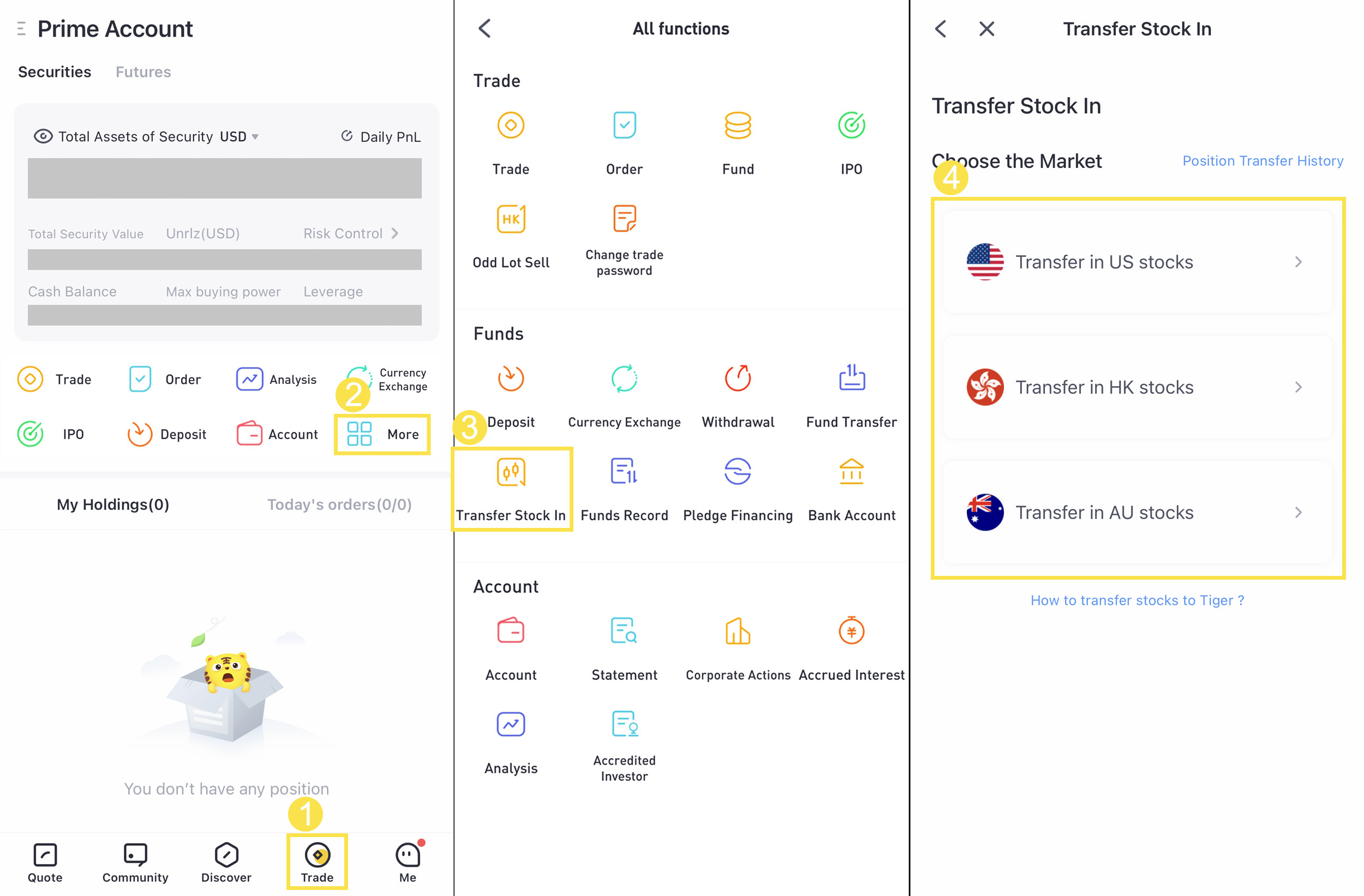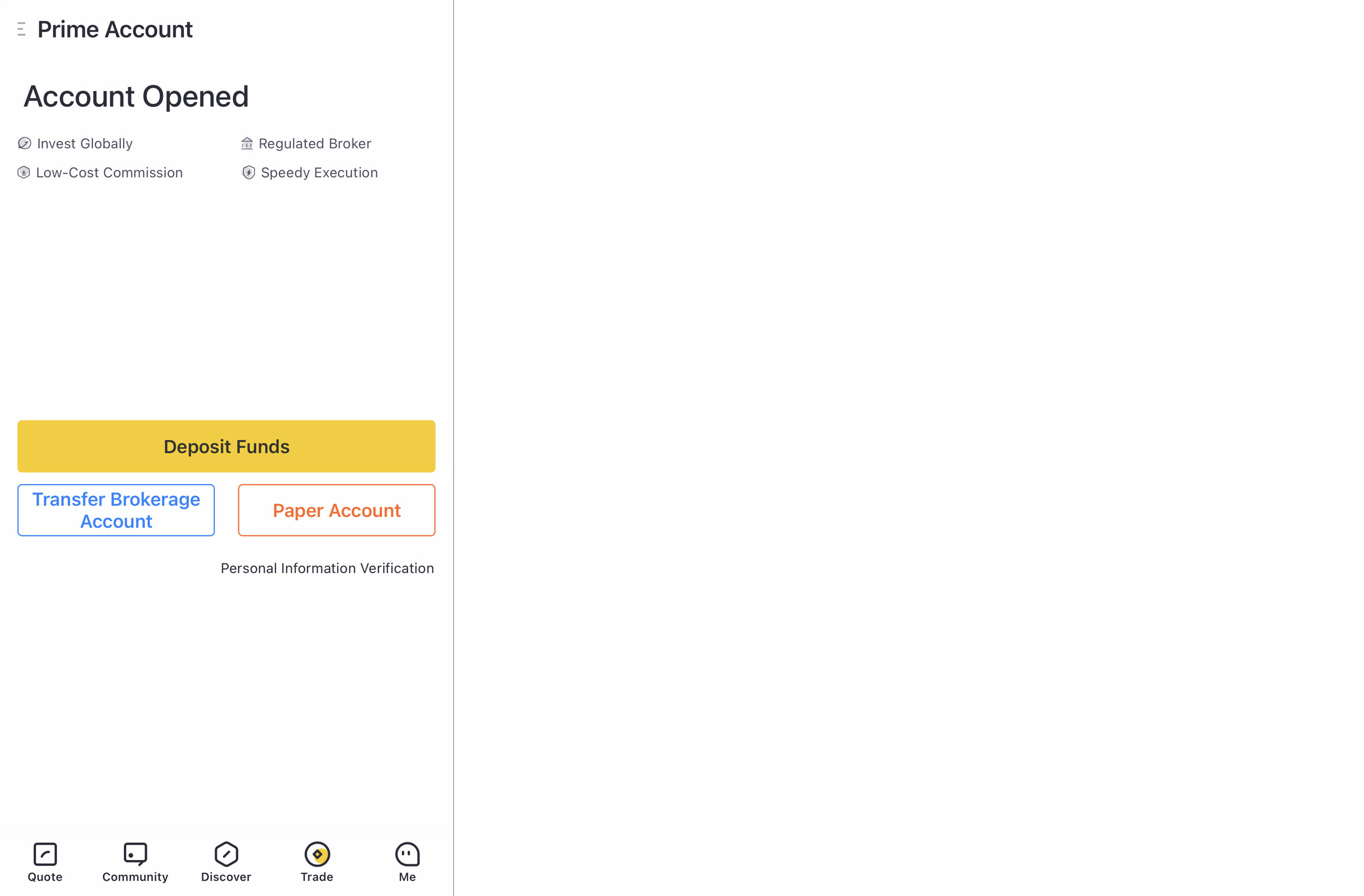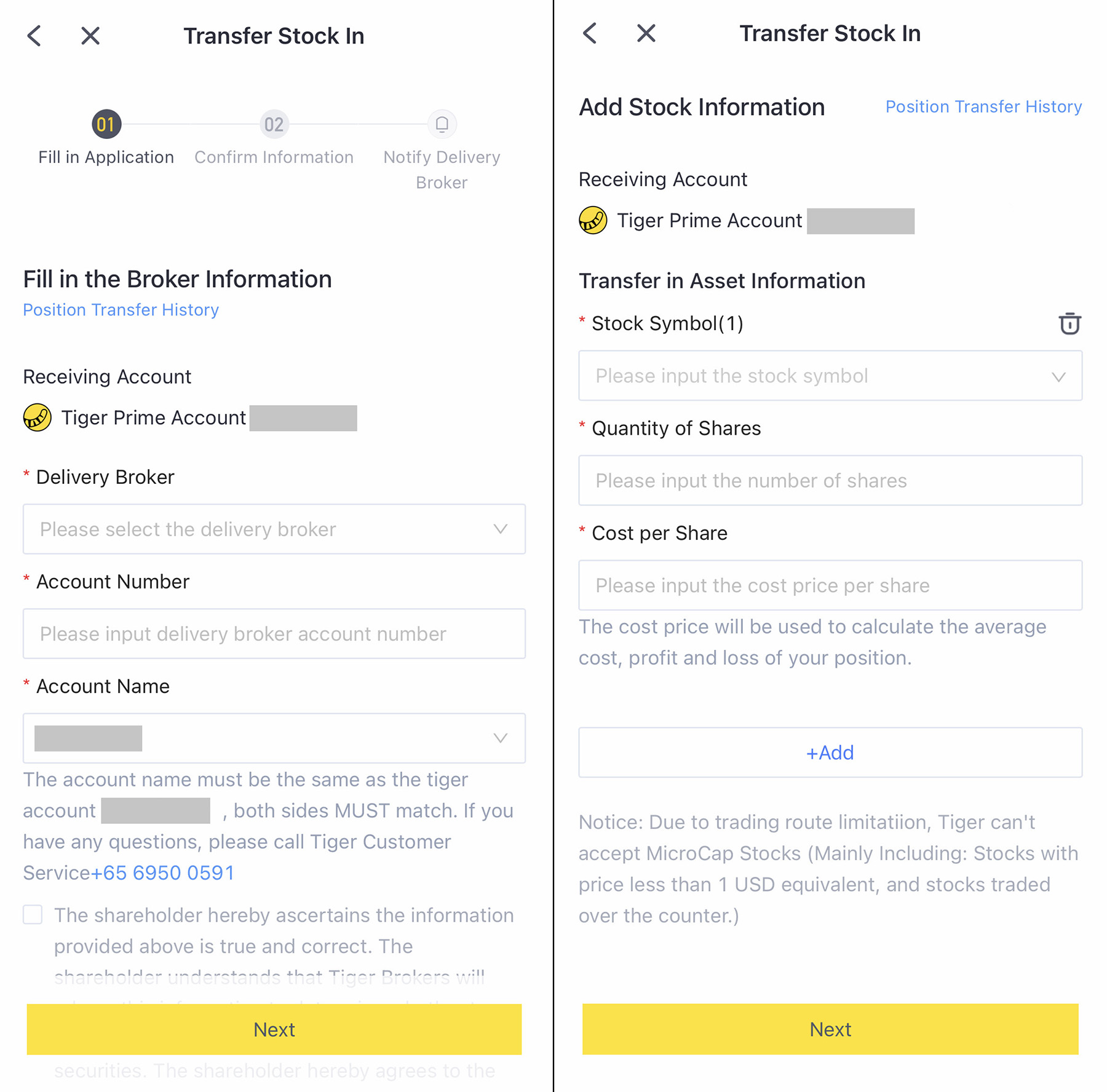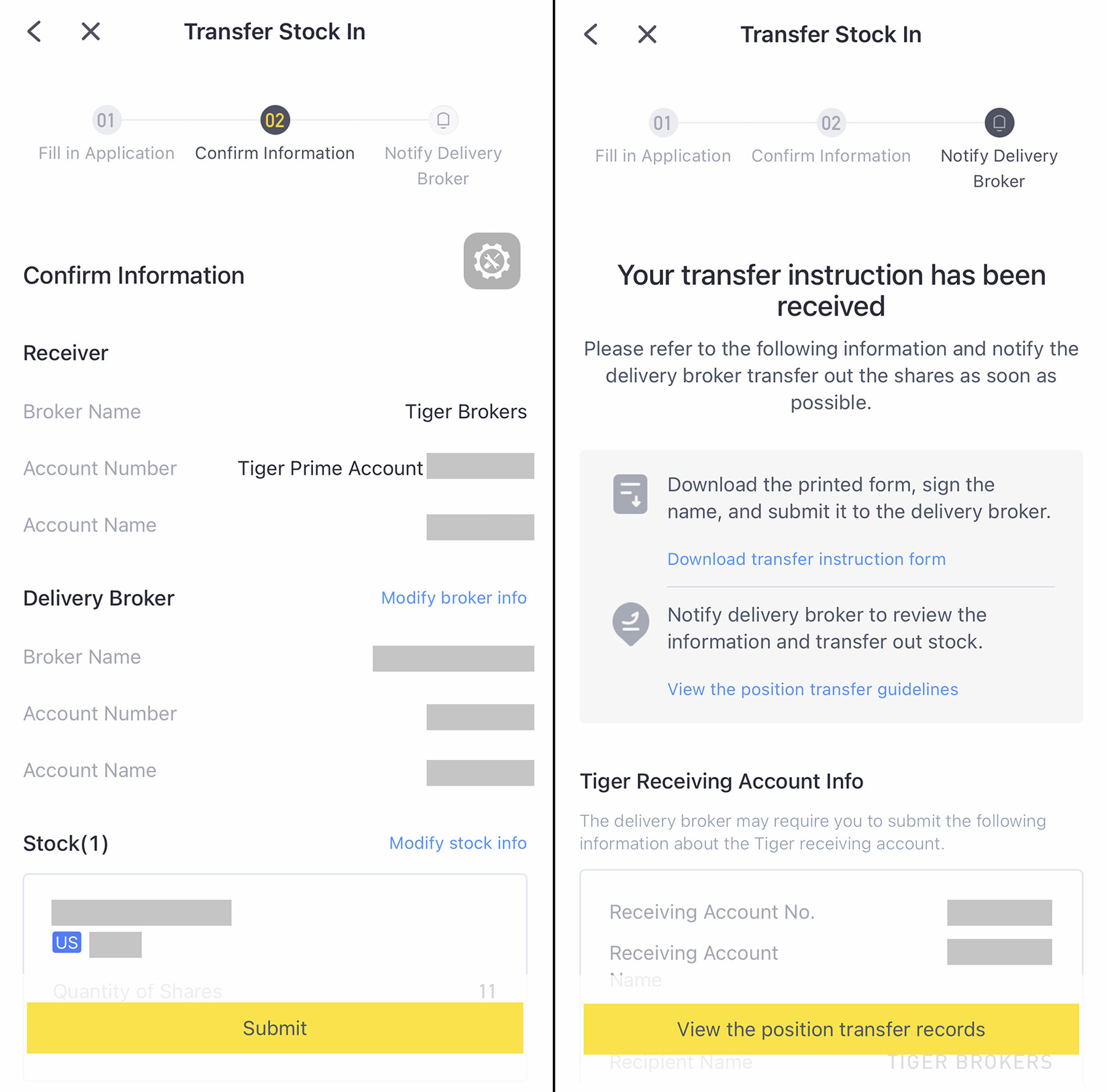Transfer-in Overview
Tiger Brokers ("Tiger") currently accepts clients transferring positions from other brokers to Tiger. Microcap stocks (fractional shares, OTC stocks, PINK stocks) cannot be transferred in.
Market Available: U.S. stocks, Hong Kong stocks, China A-shares (HKEX Northbound Trading) and Australian stocks (including stocks and ETF) and Singapore
Transfer-in fees: Tiger does not charge. The transfer-out broker (the original broker) may charge. Clients need to contact the original broker to learn about the fees before the transfer.
Transfer-in time: It generally takes 3-15 business days, and the specific time is subject to actual conditions, which depends on the outbound time. Tiger will deposit the shares to the client's Tiger account within 1-2 working days upon receipt of the transfer from the original broker.
Note: The fees and related processes may vary for the shares transfer-in through depositaries or for bulk deals, etc.
Transfer Instructions
Please proceed with the following instructions to transfer your shares to Tiger. You may follow either the "Mobile Transfer" or "Website Transfer". (The information on this page is for example only.)
1. Mobile Transfer
1.1 Confirm the Market
If you have made a deposit,
1.1.1 Open the Tiger Trade APP, go to [Trade > More > Shares Transfer-in]. Then choose the market of the shares to be transferred in.
Note: If you need to transfer shares of different markets, please submit the requests separately.
If you have opened an account and have not yet made a deposit,
1.1.2 In the Tiger Trade APP, click [Trade > Shares Transfer-in (Transfer Brokerage Account)]. Then choose the market of the stocks to be transferred in.
1.2 Submit the Request
1.2.1 Fill in the Broker Information
Fill in the original broker name, the user name and the account number of the account opened with the original broker.
Notes:
Tiger can only receive transfers from your own account with the original broker and in the same name as your Tiger account.
If the original broker is not in the list provided by Tiger, you may select "Other Brokers" and fill in the broker name and clearing house number (e.g. DTC code for U.S. stocks, CCASS code for Hong Kong stocks), which may be obtained from the original broker.
1.2.2 Fill in the Shares Information
Fill in the information of the shares to be transferred into Tiger. Multiple stocks may be added at one time.
Note: The Cost per Share must be entered by yourself. The cost entered will be the cost of the corresponding position after the shares are transferred in, and will be used to calculate the profit and loss of the holding period. Currently any subsequent amendments are not available. So, please enter the cost carefully.
1.3 Confirm the Information and Inform the Original Broker
1.3.1 Confirm the Information
You may amend and finalise your completed transfer information at this step. Click [Submit] to submit your request. After successful submission, Tiger will receive your request and process the transfer.
1.3.2 Notify the Original Broker of the Transfer
(1) If you are transferring U.S. stocks, Hong Kong stocks or China A-shares (HKEX Northbound Trading), you need to save the "Tiger Receiving Account Info" displayed on the page and notify the original broker as soon as possible.
Note: If the original broker requires you to fill in the recipient information, you may refer to the above information.
(2) If you are transferring Australian stocks, you do not have to notify your original broker.
2. Website Transfer
After logging in at the official website (https://www.tigerbrokers.com.sg), click on [Shares Transfer-in (Transfer Stock in)] and follow the same steps as the above above "Mobile Transfer".