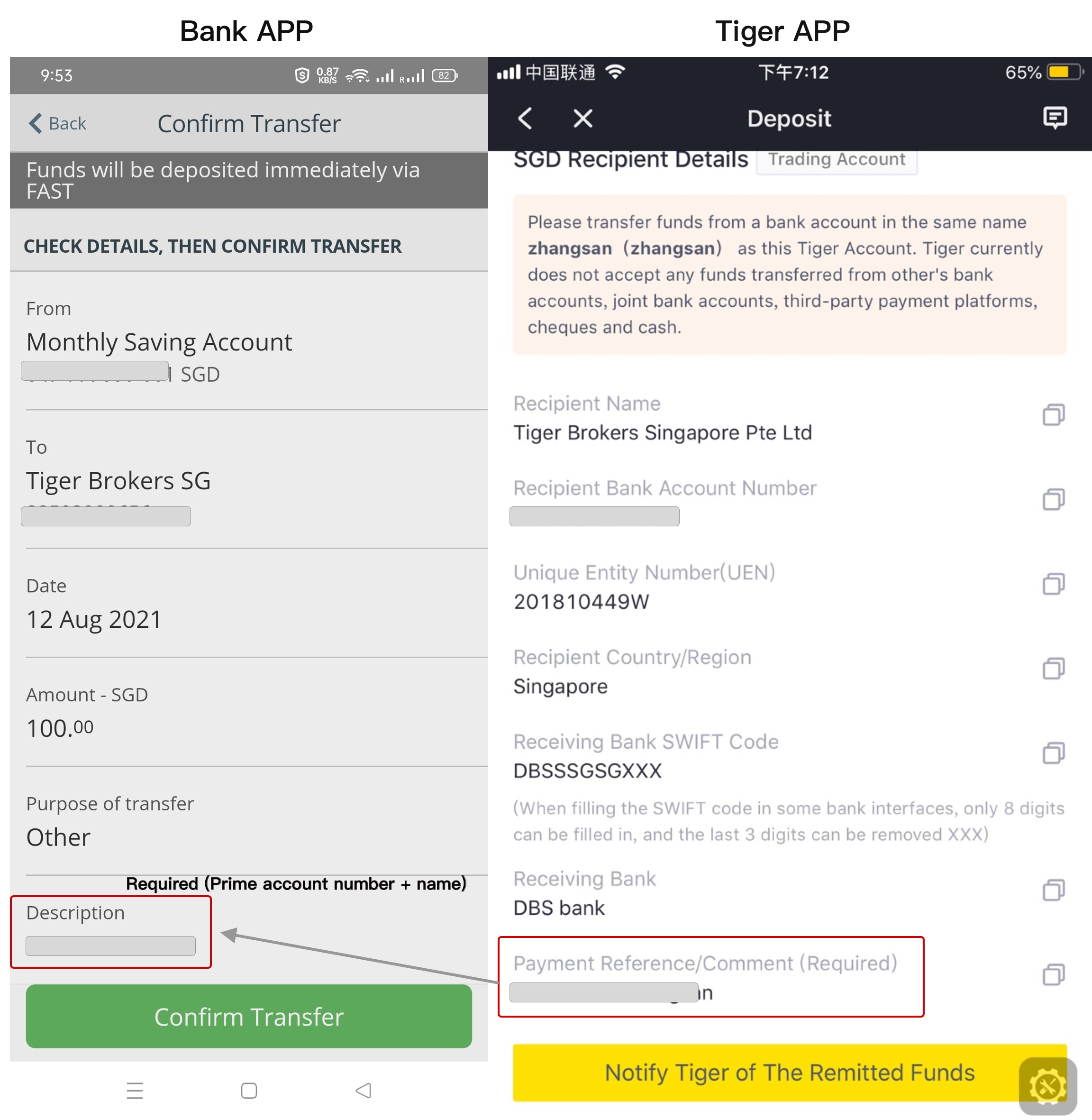Deposit FAQs
Q: Why is my deposit not shown in the Tiger account?
If you deposit via 「DDA」, the funds will normally arrive in the account within a few minutes. You can check the transaction status in the deposit request of Tiger app.
If you deposit via 「Bank Account Transfer」, the funds will normally arrive in 1-3 working days. For details, please refer to [Instructions before Deposit-How many deposit methods does Tiger support?]
If you fill in the "Payment reference/comment" , the deposit can also be accelerated. We suggest you fill in the "Payment reference/comment" provided by Tiger. The Payment reference/comment query path: 「Deposit」 -「 Bank Account Transfer」 - 「Select currency 」- 「Select remittance bank」, slide down, copy 「Payment reference/comment」 at the bottom.
Q: When deposit via「Bank Account Transfer」, The bank "remarks" page cannot input a complete name. How to deal with this?
Please keep your full Tiger prime account number, your name can be partially abbreviated.
Q: What can I fill in the payment reference/comment when I deposit to Tiger?
The payment reference/comment in Tiger is your name + Tiger Prime Account number, which is mainly used to identify the ownership of funds.
In order to speed up the funds deposits, please try your best to fill in the payment reference/comment provided by Tiger in the "Remarks/Comments" or other fields of the bank. The Payment reference/comment query path: 「Deposit」 -「 Bank Account Transfer」 - 「Select currency 」- 「Select remittance bank」, slide down, copy 「Payment reference/comment」 at the bottom.
Q: How long will it take to transfer funds from my bank account to my Tiger account?
The time depends on the processing bank(s). The minimum time for funds to arrive can be within the same business day. The transfer of any of the currencies that Tiger supports from DBS/POSB or the transfer of SGD from non-DBS/POSB takes 15 minutes during business hours. If the transfer is initiated during non-business hours, it will arrive on the next business day.For details, please refer to [Instructions before Deposit-How many deposit methods does Tiger support?]
Q: Does Tiger support joint account or other person's bank account to deposit?
No, only bank accounts with the same name as your own Tiger account will be accepted. Tiger currently does not accept any funds transferred from/by other persons' bank accounts, joint bank accounts, third-party payment platforms (excluding Wise's link in Tiger), Google Pay, checks, PayLah, GrabPay or others not mentioned in the table above.
If you use the above method to deposit, it will be refunded. Refunds may take 2-4weeks(The third-party platform deposit refunds may take 6-8 weeks)and the bank charges incurred will be borne by you.
Q: Does Tiger support Cheque /ATM deposit?
Not supported. If you use the above method to deposit, it will be refunded. Refund may take 2-4 weeks and the bank charges incurred will be borne by you.
Q: Does Tiger charge Deposit fees?
Tiger and Tiger Collection Bank (DBS) does not charge any fees. However, the customer's remittance bank or intermediary bank may charge. For the specific cost you can consult your remittance bank.
Q: Why does my deposit amount deduct the bank charges and other expenses when I receive the money in my Tiger account?
Firstly, Tiger or its receiving bank (DBS) does not charge any fee. If you remit funds from outside Singapore and the funds involve cross-border transfer, your bank may charge a fee. In addition, your bank may appoint a intermediary bank to transfer again, so there will be additional operation fee, namely the intermediary bank fee. It is recommended to consult and confirm with your bank.
Q: Can Tiger deposit in US dollars directly?
Yes, but please note that if you want to deposit in US dollars, please make sure that your funds are remitted from the bank in US dollars and the recipient bank account of Tiger is in US dollars also. (Many banks will have the option of " receiving currency of recipient bank " as you make remittance, please remember to check this option.)
Some customers in Singapore reported that they remitted in USD, but actually received in SGD, which was probably caused by the fact that 「USD」 was not selected for the receiving currency of the bank during remittance operation.
Q: Does the system automatically exchange into US dollars after deposit (not US dollars)?
Tiger Trade APP will not automatically exchange customers' cash currencies. The basic currency in Tiger is US dollars, so the total assets are shown in US dollars. Customers can check the actual cash amount by 「Tiger APP」 > 「Trade」> 「Account 」> 「Cash」.
Q: What currencies does Tiger support for deposit?
Tiger support Singapore dollar, Hong Kong dollar, US dollar, Euro, Australian dollar to deposit.
Q: If I invest in the U.S. stock market via other currencies account, should Singapore dollar or US dollar be recommended for deposit?
You can choose to deposit in US dollars, or you can choose to deposit in Singapore dollars and then exchange into US dollars in the Tiger App.
Q: Can tiger account hold multi-currency funds?
Yes,can. You can check the actual currency amount by 「Tiger APP」 > 「Trade」> 「Account 」> 「Cash」.
Q: Does Tiger have a deposit threshold?
Tiger has no minimum or maximum deposit limit. If the initial deposit amount reaches certain activity rules, there will be a gift for you. For specific rules, please refer to the activity page or consult customer service.
Q: What is the UEN of Tiger when deposit via Paynow?
UEN (also known as enterprise Identification number/Company registration number/etc.) : 201810449W.
If you deposit via Paynow, except for filling in UEN, please try your best to fill in the 「payment reference/comment」 provided by Tiger in the "Remarks/Comments" or other fields of the bank. 【The Payment reference/comment】query path: 「Deposit」 -「 Bank Account Transfer」 - 「Select currency 」- 「Select remittance bank」, slide down, copy 「Payment reference/comment」 at the bottom.